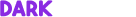For Android devices including any android phone please follow the installation guide below:
Firstly navigate to your google play store:
Once Google Play Store is opened navigate to the search bar (normally at top of the screen):
Then Search for Darkmatter VPN:
Then you should see the app like the picture below:
Then click on the Darkmatter Icon (Purple Shield) and proceed to install.