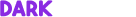For FireStick/FireTV Installation please head to your HomeScreen then Click Find:
Once done find and enter the Appstore tile:
Click Search:
Now Type in "DarkMatter VPN" and search:
Lastly, Under Apps & Games you should find our application. Simply click then install.
If you need further assistance please submit a ticket.