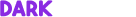In this tutorial, you will learn how to install Darkmatter VPN Windows app on your device. Our app is the only thing you will ever need to protect your data, bypass censorship, enjoy streaming content on your Windows machine.
You will need a Windows device running Windows 7 or later and an active Darkmatter subscription. If you don’t have the subscription yet, you can get it from our **Store**
Once logged in you can download our Windows app from here: WindowsApp
Once app is installed proceed to open app and type in your DarkMatter VPN login details.