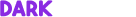General Product Installation Instructions
To properly install Darkmatter's Antivirus product please follow the steps below.
1. Download the product from its product page (all products are available at the Darkmatter website. If prompted by the browser, click on the download confirmation.
2. After the download is complete, click on the downloaded file shortcut
3. Confirm the installation process by clicking on the “Yes” button.
4. Click on the “Install” button and let the installation process run its course.
5. After the product installs on your computer, the program should automatically start.
General Product un-installation Instructions
In the unlikely event you wish to remove our product/s, you can easily uninstall them just as you would any other software on your computer device:
Windows Products:
Automatically:
- Click Start in the lower left corner of your screen
- From the Programs menu, select the product that you wish to remove.
- Select Uninstall.
- Follow the on-screen prompts until finished.
Manually:
- Click Start at the lower left corner of your screen
- Click in the “Control Panel” menu button
- Choose Programs/Uninstall a Software
- Mark the specific product you wish to remove under the applications list
- Choose Uninstall